Apa itu Perdagangan Margin?
Perdagangan Margin di Bybit adalah produk yang didasarkan pada perdagangan Spot. Produk ini memungkinkan Anda menggunakan aset dalam Akun Perdagangan Terpadu sebagai jaminan untuk meminjam dana tambahan dari Bybit, sehingga Anda dapat membeli atau menjual aset Spot yang berjumlah lebih besar daripada saldo dompet Anda. Meskipun Perdagangan Margin dapat meningkatkan potensi keuntungan dengan modal yang lebih sedikit, sejatinya jenis perdagangan ini juga mengandung risiko yang lebih besar. Anda akan terpapar risiko likuidasi dan harus mempertahankan sejumlah jaminan di dalam akun. Untuk mendapatkan informasi selengkapnya, harap merujuk ke Cara Melakukan Long dan Short dengan Perdagangan Margin (Spot).
Di mana saya dapat mengakses Perdagangan Margin Spot?
Untuk mengakses Perdagangan Margin Spot di Web dan Aplikasi, cukup buka halaman perdagangan Spot dan aktifkan toggle Margin. Setelah diaktifkan, Anda akan dapat menyesuaikan leverage yang diinginkan di kolom yang tersedia. Untuk informasi selengkapnya, silakan merujuk ke Cara Memulai Perdagangan Margin Spot Bybit.
Mode margin mana yang mendukung Perdagangan Margin?
Perdagangan Margin tersedia dalam mode Margin Silang dan Margin Portofolio. Tidak didukung dalam mode Margin Terisolasi.
Koin apa saja yang dapat dijadikan aset pinjaman dan jaminan untuk Perdagangan Margin?
Anda dapat merujuk ke halaman Data Margin untuk mengetahui aset pinjaman dan jaminan yang didukung.
Mengapa jumlah pinjaman tersedia saya ditampilkan sebagai nol, bahkan setelah Perdagangan Margin diaktifkan?
Ini mungkin disebabkan oleh salah satu alasan berikut:
-
Anda telah mencapai batas pinjaman individual.
-
Tidak tersedia likuiditas yang mencukupi di pool pinjaman.
-
Token dasar atau kutipan dari pasangan perdagangan belum diaktifkan sebagai aset jaminan. Misalnya, untuk perdagangan BTC/USDC dalam Perdagangan Margin, Anda perlu mengaktifkan BTC dan USDC sebagai aset jaminan dari halaman aset Akun Perdagangan Terpadu. Jika ingin meminjam lebih banyak, Anda dapat mengaktifkan lebih banyak aset jaminan. Untuk mendapatkan informasi selengkapnya, harap merujuk ke Cara Melihat dan Menyesuaikan Aset Jaminan.
Bagaimana saya bisa meminjam dana di Perdagangan Margin?
Perdagangan Margin Spot mendukung Pinjaman Manual dan Pinjaman Otomatis.
-
Pinjaman Otomatis dipicu otomatis saat Anda membuat pesanan dengan jumlah atau nilai yang lebih besar dari saldo dompet tersedia Anda. Jumlah yang dipinjam akan ditampilkan pada jendela pesanan.
-
Pinjaman Manual memungkinkan Anda untuk meminjam dana secara manual terlebih dahulu dengan mengklik tombol Pinjam.
Untuk mendapatkan informasi lebih lanjut tentang perbedaan Pinjaman Otomatis dan Manual, harap merujuk ke Cara Meminjam Dana di Perdagangan Margin Spot.
Apa perbedaan antara Pinjaman Manual dan Pinjaman Otomatis dalam Perdagangan Margin Spot?
|
|
Pinjaman Manual |
Pinjaman Otomatis |
|
Cara meminjam |
Pinjam langsung dari halaman Perdagangan Margin Spot atau dari halaman aset Akun Perdagangan Terpadu (UTA). |
Ketika Anda membuat pesanan Margin Spot yang melebihi ketersediaan saldo dompet, sistem akan secara otomatis meminjam jumlah yang diperlukan.
Pinjaman Otomatis juga dapat dipicu dalam perdagangan Derivatif. Pelajari lebih lanjut tentang kondisi yang memicu Pinjaman Otomatis di sini. |
|
Dampak pada aset |
Aset yang diperoleh melalui Pinjaman Manual akan meningkatkan saldo dompet Anda dan dicatat sebagai jumlah pinjaman. Anda dapat menggunakannya untuk membuat pesanan atau melunasi jumlah pinjaman yang timbul dari Derivatif secara otomatis. |
Karena Pinjaman Otomatis dipicu saat Anda membuat pesanan tanpa mata uang penyelesaian yang cukup atau saat kerugian belum terealisasi terjadi dalam Derivatif, aset yang dipinjam akan langsung diterapkan ke perdagangan alih-alih muncul di saldo dompet Anda. Meski demikian, jumlah tersebut akan tetap dicatat sebagai pinjaman. |
|
Waktu penggunaan yang tepat |
Jika ingin mendanai dompet terlebih dahulu untuk beberapa pesanan, atau jika Anda memerlukan kontrol yang tepat atas ukuran dan waktu pinjaman. |
Jika Anda mengharapkan pengalaman yang efisien dan hanya ingin meminjam saat pesanan memerlukannya. |
Bisakah saya memilih untuk hanya mengaktifkan Pinjaman Manual atau Pinjaman Otomatis?
Tidak. Saat ini, keduanya didukung secara bersamaan di Akun Perdagangan Terpadu.
Apa yang terjadi jika saya melakukan Pinjaman Manual saat memiliki liabilitas Derivatif?
Ketika Anda meminjam aset secara manual, jumlah pinjaman pertama-tama digunakan untuk mengimbangi liabilitas Derivatif (seperti L&R belum terealisasi atau biaya dari perdagangan Futures).
Akibatnya, alih-alih menambah saldo dompet, aset yang dipinjam malah digunakan untuk melunasi liabilitas tersebut. Secara efektif, liabilitas Derivatif dikonversi menjadi liabilitas Spot.
Contoh: Jika Anda memiliki -120 USDT dalam liabilitas Derivatif dan meminjam 150 USDT secara manual, 120 USDT akan digunakan untuk melunasi liabilitas tersebut. Kemudian, dompet Anda akan menunjukkan +30 USDT, dan 150 USDT akan menjadi liabilitas Spot.
Apa perbedaan liabilitas Spot dan liabilitas Derivatif?
Liabilitas Spot: Ini adalah pinjaman dari Perdagangan Margin Spot. Liabilitas ini hanya dapat dilunasi secara manual, kecuali pelunasan otomatis dipicu (misalnya, saat Tingkat Margin Pemeliharaan mencapai 100% atau saat batas pinjaman maksimum tercapai).
Liabilitas derivatif: Ini adalah pinjaman dari perdagangan Futures dan Opsi, yang dapat mencakup L&R belum terealisasi, L&R terealisasi, biaya perdagangan, bunga, dan premi Opsi. Liabilitas derivatif dapat dilunasi melalui:
-
Pelunasan manual
-
Mentransfer dana positif ke Akun Perdagangan Terpadu Anda
-
Mengonversi atau membeli koin pinjaman dalam UTA
Untuk mendapatkan informasi selengkapnya, harap merujuk ke Peminjaman dan Pelunasan (Akun Perdagangan Terpadu).
Apakah pesanan terbatas yang tidak terisi akan menimbulkan pinjaman?
Ya. Dalam perdagangan Spot, transaksi melibatkan pertukaran aset aktual. Saat Anda membuat pesanan terbatas, sistem akan segera memesan dana atau aset yang diperlukan — bahkan jika pesanan tersebut masih menunggu eksekusi. Jika saldo dompet Anda tidak mencukupi, sistem akan meminjam kekurangannya. Artinya, peminjaman (dan bunga) dapat timbul sebelum pesanan terisi.
Apakah pinjaman akan dikembalikan secara otomatis jika saya membatalkan pesanan terbatas yang belum terisi?
Ya. Jika Anda membatalkan pesanan terbatas yang tidak terisi, jumlah pinjaman akan segera dikembalikan. Namun, bunga apa pun yang timbul saat dana dipinjam akan tetap dikenakan.
Berapa leverage maksimum yang tersedia dalam Perdagangan Margin Spot?
Perdagangan Margin Spot mendukung leverage hingga 10x. Harap diperhatikan bahwa batas setiap aset bervariasi, dan beberapa aset mendukung leverage kurang dari 10x.
Apakah leverage ditentukan oleh pasangan perdagangan atau oleh aset?
Leverage ditentukan pada tingkatan aset, bukan oleh pasangan perdagangan. Misalnya, jika Anda menetapkan leverage untuk USDC, leverage tersebut akan berlaku setiap kali Anda meminjam USDC (misalnya, untuk membeli BTC dalam BTC/USDC). Demikian pula, jika Anda menetapkan leverage untuk BTC, leverage akan berlaku saat Anda meminjam BTC untuk dijual.
Bagaimana Saldo Tersedia untuk Perdagangan Margin dihitung?
Saldo Tersedia (AB) untuk Perdagangan Margin mengacu kepada jumlah yang dapat Anda gunakan untuk membuat pesanan Perdagangan Margin baru. Ini termasuk saldo dompet yang tersedia, ditambah jumlah maksimum yang dapat Anda pinjam.
Sistem menghitung AB berdasarkan batas Tingkat Margin Awal (IMR), tergantung leverage yang Anda pilih. Berikut rumusnya:
(Leverage yang Dipilih − 1) ÷ Leverage yang Dipilih
Misalnya, jika Anda memilih leverage 10x, batas IMR akan menjadi (10 − 1) ÷ 10 = 90%.
Sistem kemudian bekerja mundur dari batas IMR tersebut untuk menentukan berapa banyak saldo dompet dan kapasitas pinjaman yang masih tersedia untuk pesanan baru.
Berapa jumlah pembelian/penjualan maksimum dalam Perdagangan Margin Spot?
Jumlah pembelian atau penjualan maksimum adalah jumlah maksimum aset yang dapat Anda beli atau jual berdasarkan Saldo Tersedia, setelah memperhitungkan jumlah yang dapat Anda pinjam.
Berapa batas pinjaman maksimumnya?
Batas pinjaman individual ditentukan oleh nilai terendah di antara tiga faktor berikut:
-
Batas pinjaman tingkatan akun Anda
-
Batas tingkatan posisi untuk kripto tertentu
-
Likuiditas yang tersisa di pool pinjaman
Untuk mendapatkan informasi selengkapnya, harap merujuk ke halaman Data Margin.
Apa yang terjadi jika batas pinjaman saya terlampaui?
Jika jumlah pinjaman Anda melebihi 100% dari batas pinjaman maksimum, bunga denda akan diberlakukan:
Bunga Denda = Jumlah Pinjaman × Suku Bunga per Jam × (Rasio Pemanfaatan)3
-
Sistem akan mengirimkan pengingat surel kepada Anda.
-
Akun Anda akan kembali ke tingkat aman setelah jumlah pinjaman turun di bawah 100% dari batas.
-
Jika jumlah pinjaman Anda tetap, atau di atas, 100% selama 24 jam berturut-turut atau mencapai 200% kapan saja, pelunasan otomatis akan dipicu.
Pelunasan otomatis akan berlanjut sampai jumlah pinjaman berkurang hingga 90% dari batas maksimum. Biaya penanganan pelunasan sebesar 1% akan berlaku pada jumlah yang dilunasi secara otomatis.
Berapa suku bunga untuk dana pinjaman?
Suku bunga diperbarui setiap jam dan dapat bervariasi berdasarkan level VIP. Anda dapat memeriksa suku bunga per jam untuk setiap koin di sini.
Pembayaran Bunga Per Jam = Jumlah Pinjaman × Suku Bunga per Jam
Seberapa sering bunga dikenakan?
Bunga dikenakan setiap jam. Sistem akan secara otomatis menghitung dan mengenakan bunga, 5 menit setelah setiap jam (misalnya, 15.05 WIB, 16.05 WIB, dst.). Biaya tersebut didasarkan pada tingkat suku bunga dan jumlah pinjaman yang belum dibayar pada saat itu. Harap diperhatikan bahwa durasi pinjaman yang kurang dari satu jam akan tetap dihitung sebagai satu jam penuh.
Bagaimana cara melakukan pelunasan?
Pinjaman dalam Perdagangan Margin Spot (yaitu, liabilitas Spot) hanya dapat dilunasi secara manual. Untuk melakukannya, buka tab Pinjaman atau halaman aset Akun Perdagangan Terpadu dan selesaikan pelunasan. Untuk mendapatkan informasi selengkapnya, harap merujuk ke Cara Melakukan Pelunasan Manual di Akun Perdagangan Terpadu.
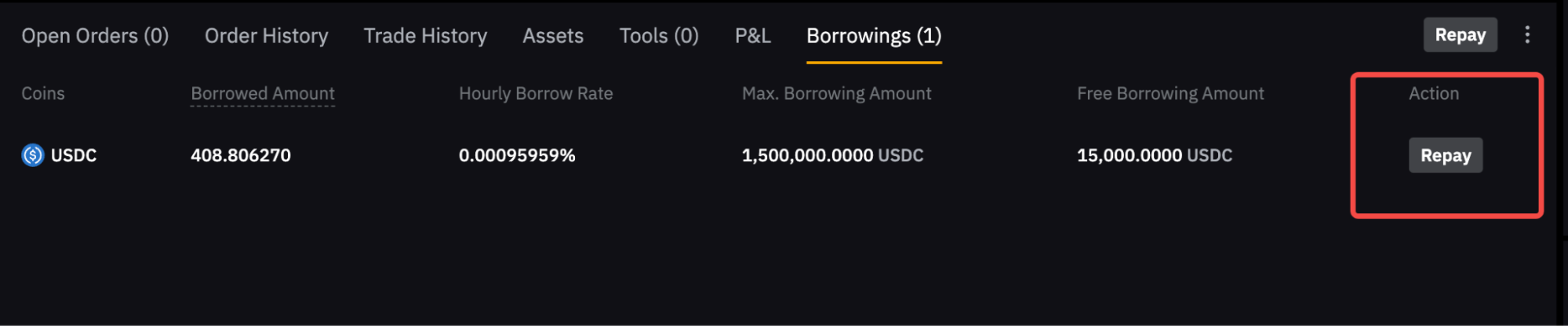
Bagaimana Margin Awal dan Margin Pemeliharaan yang diperlukan untuk Perdagangan Margin Spot dihitung?
Dalam Perdagangan Margin Spot, baik Margin Awal (IM) maupun Margin Pemeliharaan (MM) diperlukan untuk jumlah pinjaman. Margin ini berkontribusi pada Tingkat Margin Awal (IMR) dan Tingkat Margin Pemeliharaan (MMR) Akun Perdagangan Terpadu Anda.
-
IM (untuk aset yang dipinjam) = Ukuran Pinjaman × Tingkat IM untuk Aset Pinjaman
-
IMR untuk aset pinjaman = 1 ÷ Leverage yang Dipilih
-
-
MM (untuk aset pinjaman) = Ukuran Pinjaman × Tingkat MM untuk Aset Pinjaman
-
MMR untuk aset pinjaman bergantung kepada tingkatan posisi. Tingkatan lebih tinggi memerlukan MMR yang lebih tinggi.
-
Untuk mempelajari lebih lanjut tentang tingkatan posisi, lihat di sini.
Apakah ada risiko likuidasi dalam Perdagangan Margin Spot?
Ya, likuidasi akan dipicu ketika Tingkat Margin Pemeliharaan (MMR) Akun Perdagangan Terpadu Anda mencapai 100%. Pada saat itu, pelunasan otomatis akan dijalankan untuk melunasi semua pinjaman.
Apa yang terjadi jika MMR mencapai 100% dan likuidasi dipicu?
Untuk mendapatkan penjelasan terperinci tentang proses likuidasi dalam Akun Perdagangan Terpadu, harap merujuk ke Aturan Perdagangan: Proses Likuidasi (Akun Perdagangan Terpadu).
Bagaimana Tingkat Margin Pemeliharaan dihitung?
-
Margin Silang: Total Margin Pemeliharaan ÷ (Saldo Margin − Kerugian Haircut + Kerugian Pesanan)
-
Margin Portofolio: Total Margin Pemeliharaan ÷ (Ekuitas − Kerugian Haircut + Kerugian Pesanan)
Untuk mendapatkan informasi selengkapnya, harap merujuk ke Daftar Istilah dan Rumus dalam Akun Perdagangan Terpadu.
Apa itu kerugian haircut?
Kerugian haircut adalah pengurangan nilai aset ketika aset tersebut digunakan sebagai jaminan. Jika rasio nilai jaminan ditetapkan di bawah 100% (misalnya, 25%), hanya sebagian dari nilai pasar aset tersebut (dalam kasus ini, 25%) yang akan dihitung sebagai jaminan Anda. Selisih antara nilai pasar penuh aset dan nilai jaminannya dianggap sebagai kerugian haircut.
Di mana saya dapat memeriksa rata-rata harga beli dan jual untuk pesanan perdagangan Spot?
Saat melakukan perdagangan di Spot, Anda dapat menampilkan rata-rata harga pesanan beli dan jual, langsung pada grafik perdagangan. Untuk mengaktifkannya, klik Tampilkan dan centang opsi rata-rata harga yang ingin Anda lihat. Anda juga dapat memilih periode ketika rata-rata harga dihitung. Harap diperhatikan bahwa penghitungan didasarkan pada perdagangan mulai hari ini hingga hari terakhir dalam periode yang dipilih.
Di situs web
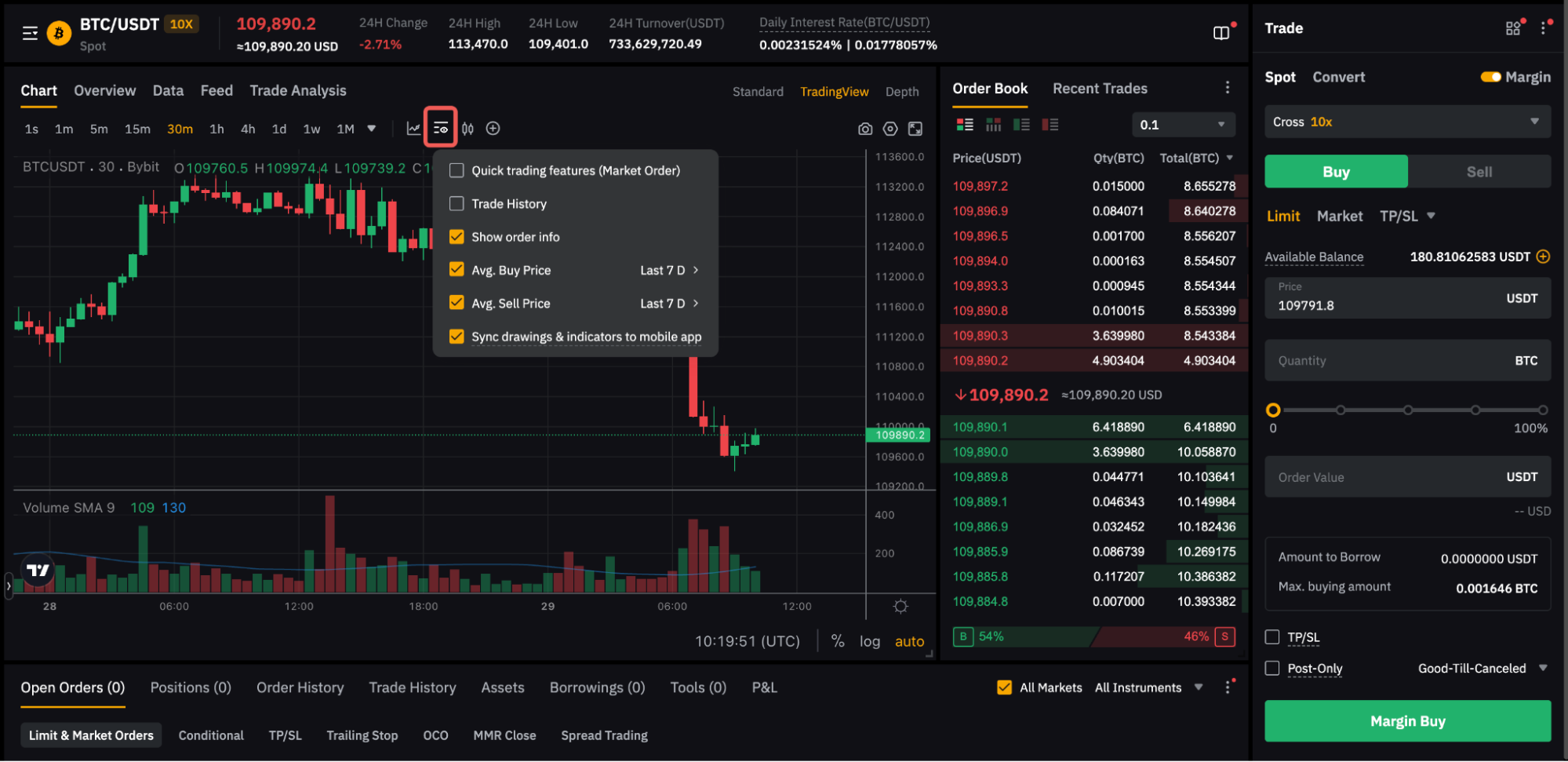
Di aplikasi
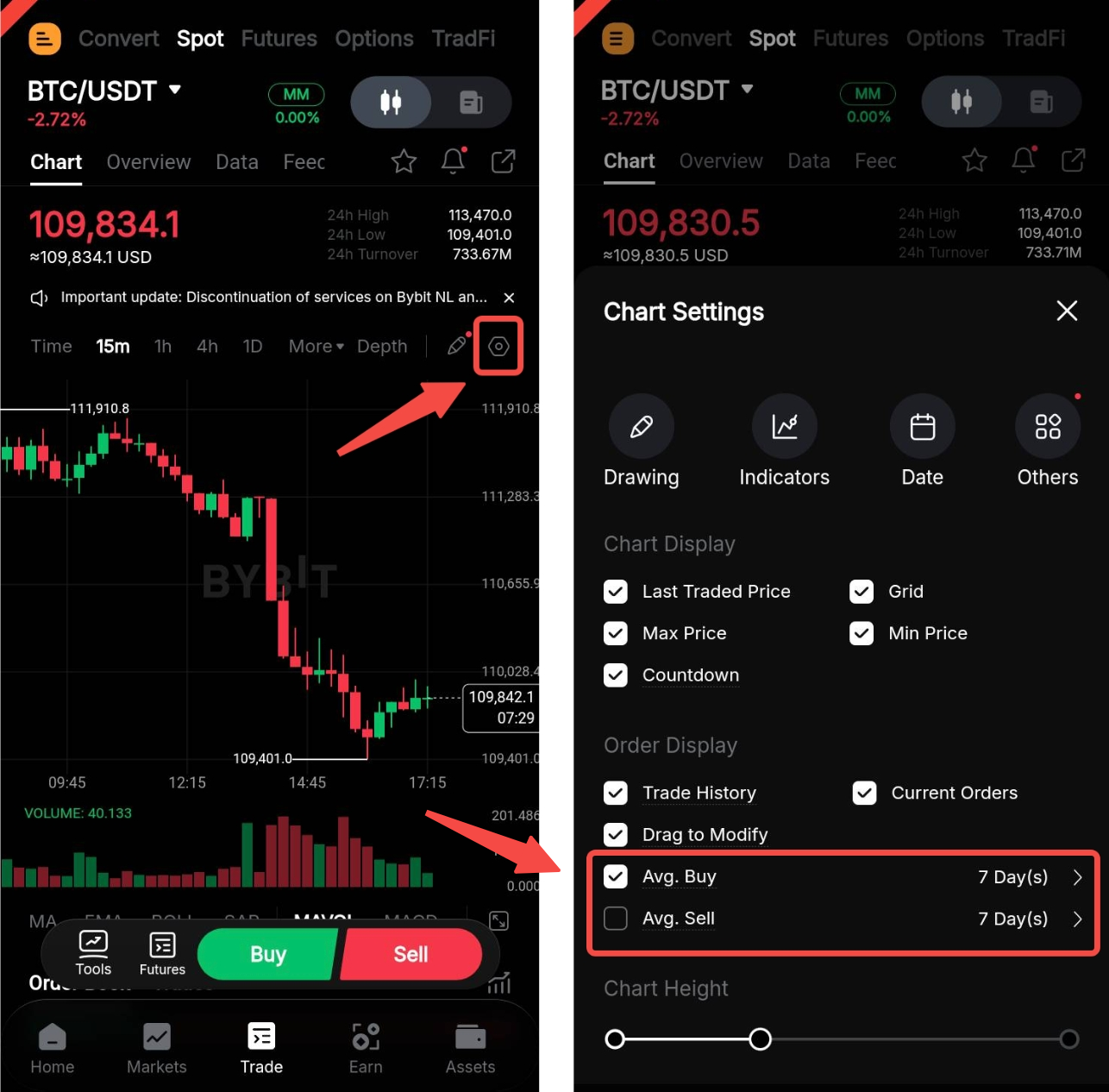
Di mana saya dapat melihat riwayat pinjaman dan suku bunga?
Temukan Riwayat Pinjaman pada halaman aset Akun Perdagangan Terpadu Anda.
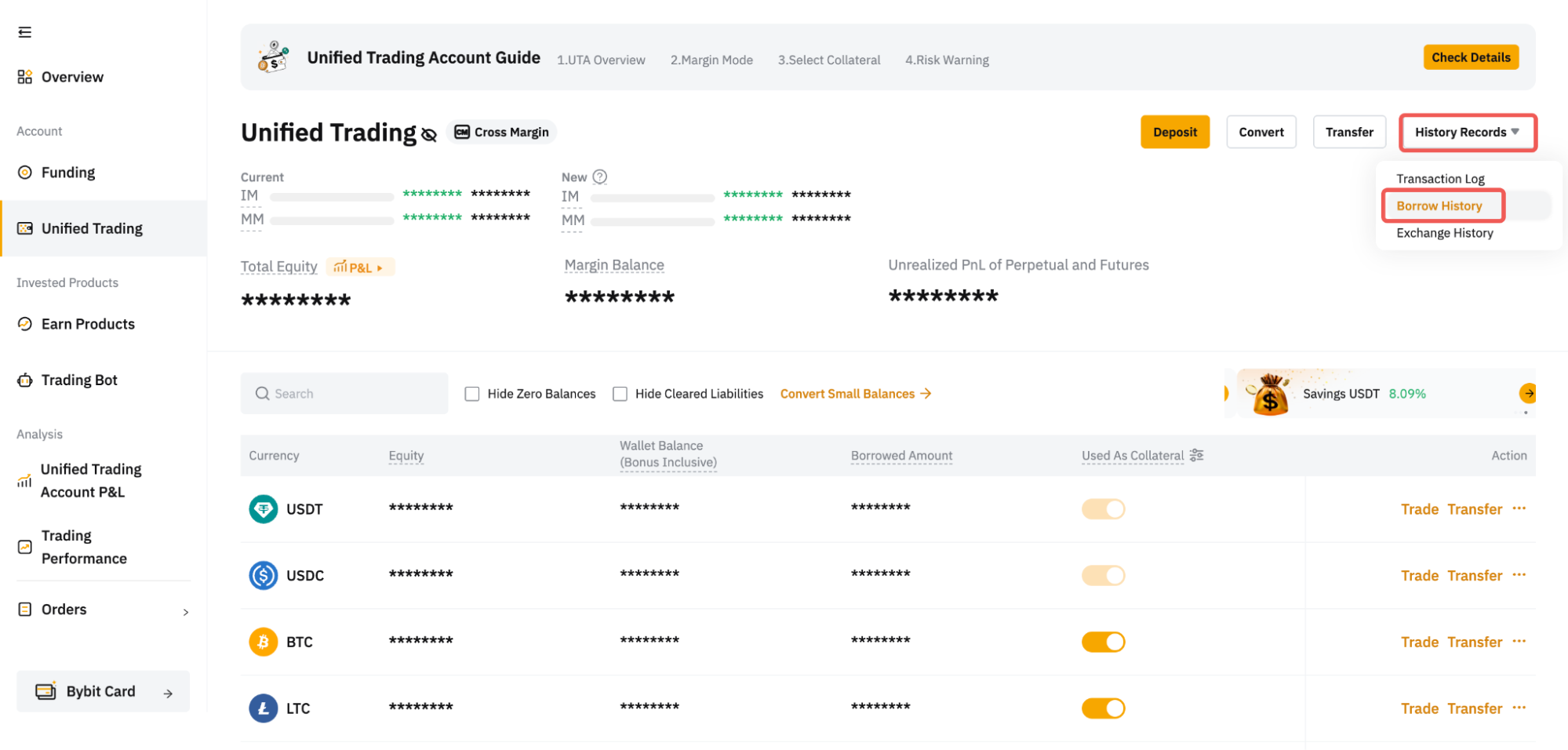
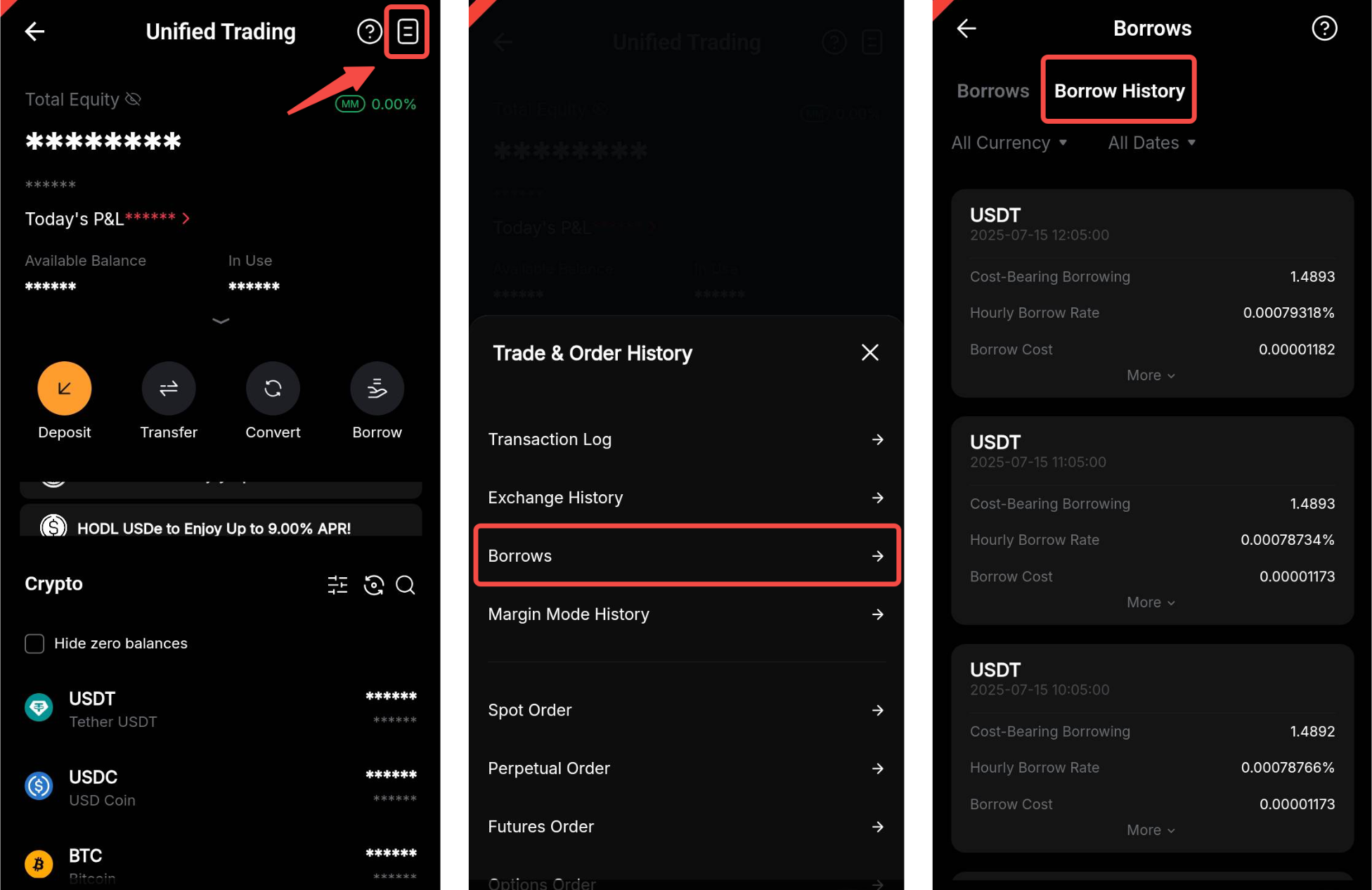
Di mana saya dapat melihat riwayat pelunasan?
Temukan detail pelunasan pada Log Transaksi Akun Perdagangan Terpadu Anda.
